How To Attach Your Blog With Adsense Account?| Free
How To Attach Your Blog With Adsense Account?
Assalam o Alekum friends, how are you? I hope you are all will be fined. Today I informed to you that how to attach your blogger account with Google adsense. So first of all open your blogger account like as shown in picture.
Now click on your blogger account that have some traffic on daily basis. that shown in picture.
After the opened your blogger account then click on earning that shown in picture
Now select your google account. If you have your gmail address please enter here.
Now click on Layout that shown in photo.
Now click on add gadget to attach your account with adsense
Now click on Adsense or plus and add adsense account with your blogger.
After the click on adsense a new window will be opened that shown in picture. Now here you can adjust setting with your requirement.
Now click on refresh button for reset your setting .
Now enter your gmail account and password and then click on sign in button. your account is ready for associate.
Thank you for watching this post. I hope you all will be liked. you can comment me here. If you have any problem to understanding you can connect me on these contacts.
you can contact me on Facebook: https://www.facebook.com/sanaullah1786
you can contact me on Skype: sanaullah786603
you can contact me on mobile number: 03441728448












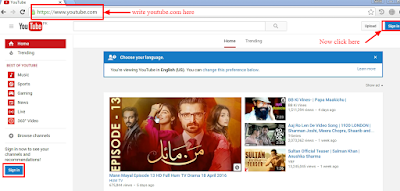
Comments
Post a Comment