How To Create Gmail Account Without Number|Easy Method
How To Create Gmail Account Without Number|Easy Method
Assalam o Alekum friends! how are you? I hope you are all will be fine. friends! Today I am going to tell you that how to create a gmail account without using mobile number. So its started that first of all write gmail.com in google. and then press enter to continue.
Assalam o Alekum friends! how are you? I hope you are all will be fine. friends! Today I am going to tell you that how to create a gmail account without using mobile number. So its started that first of all write gmail.com in google. and then press enter to continue.
Now click on Create account that's shown in picture.
After the click on create account a new window will be opened that's show below. Now fill this form. write your first name and last name. gmail address do you want. write your password. date month year, gender and recovery email address. but leave empty the mobile number blank. enter your code and tick the blank. And at last click on next step to continue.
Now click on Continue to Gmail for next step.
Now Click on Next that's show in picture. this process will be continue to finish.
After the click o finish and then click on Go to Gmail for finishing step.
your gmail account is ready for use.
Thank you for visit my post. I hope you will be liked. if you want to learn more tricks you can contact me on these addresses.
You can contact me on Facebook: https://www.facebook.com/sanaullah1786
You can contact me on Skype: sanaullah786603
You can contact me on Mobile number: 03441728448








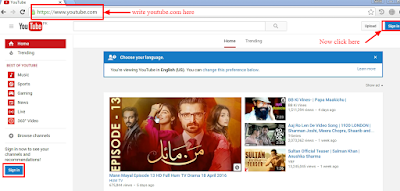
Comments
Post a Comment