How To Use WhatsApp On PC/Laptop|Easy Trick
How To Use Whats App On PC/Laptop|Easy Trick
Assalam o Alekum Friends How are you? I hope you are all will be fine. Friends today I am giong to tell you that how to use whats app on PC/laptop? By using this method you You can learn easy that how to use it. So lets follow me. First of all write on google web.whatsapp.com and then press enter. this box will be open in your PC/Laptop
Now open Whats App from your Smartphone and click on whats app web that show in bellow picture. And scan with your PC/Laptop from smartphone.
Now Enjoy Whats app on your PC/Laptop.
Thank you for visit this post I hope You will be liked it. For more learning things you can contact me on these addresses:
You can contact me on Facebook: http://www.facebook.com/sanaullah1786
You can contact me on Skype: sanaullah786603
You can contact me on Mobile number: 03441728448
.
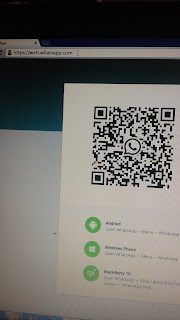


Comments
Post a Comment