How To Install VLC Media Player in your PC or Laptop
How To Install VLC Media Player in your PC or Laptop
Assalam o Alekum Friends. How are you? I hope you will be fine. friends today I am going to tell you that how to install vlc media player in your computer or laptop? So lets follow me. First of all open setup of vlc media player that show in pic
Assalam o Alekum Friends. How are you? I hope you will be fine. friends today I am going to tell you that how to install vlc media player in your computer or laptop? So lets follow me. First of all open setup of vlc media player that show in pic
Now click on ok
Now click on next
Than click on next
Now click again on next
Now click on next again
Now click on install now
See here its installing quickly
Now click on finish
Your VLC media player is installed successfully. Thank you for visit this post. I hope you will like this process of installing window 7 on your laptop or computer. If you want to learn more than more and want to learn your favorite quiets you can contact me on these addresses.
You can contact me on Facebook: http://www.facebook.com/sanaullah1786
You can contact me on Skype: sanaullah786603
You can contact me on Mobile number: 03441728448











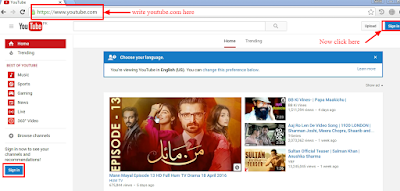
Comments
Post a Comment