How To Create A Channel On YouTube | Free
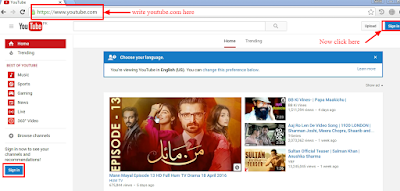
How To Create A Channel On YouTube | Free Assalam o Alekum friends! How are you? I hope your are all will be fined. Friends today I am going to tell you that how to create a you tube channel. So lets start that first of all open you tube and click on sign in button to log in. That shown in picture. When you logged in then click on left hand side on My Channel to create your channel. That shown in picture. After the click on my channel a new window will be open that showing in picture. Now write here your channel name that you want like as learning point is my channel. you can write your own name here. After the given channel then click on Create Channel that show in picture. When you click on create channel a new window will be open that show in photo. Now your channel is created. you can upload your video in your channel. Thank you for visit my post. I hop...


